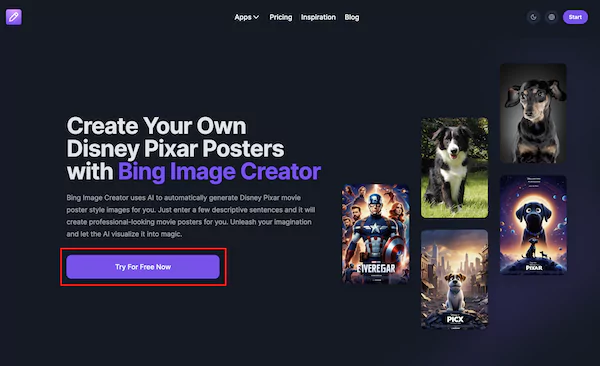
Bing Image Creator is an amazing AI tool that can generate stunning images from text descriptions. In this tutorial, I will guide you through the simple steps to create fun Disney Pixar movie posters using this image generator. With just a few clicks, you can bring your favorite characters to life in custom posters.
Step 1 - Go to BingImageCreator.net
First, open your web browser and go to BingImageCreator.net. This is the official website for the Bing Image Creator tool powered by AI image generation.
Step 2 - Navigate to the disney ai poster app in the popover menu
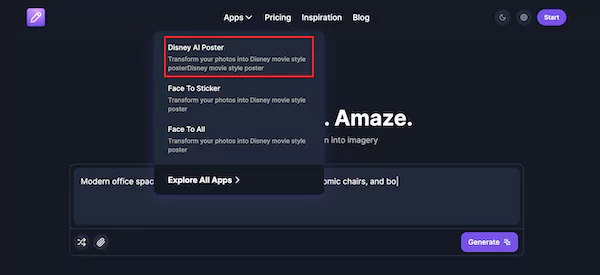
Step 3 - Click "Try For Free Now" to Get Started
Once on the disney ai poster app page, you will see a prominent "Try For Free Now" button. Click this button to signin with google. After signin, it will take you to the main interface to begin creating images.
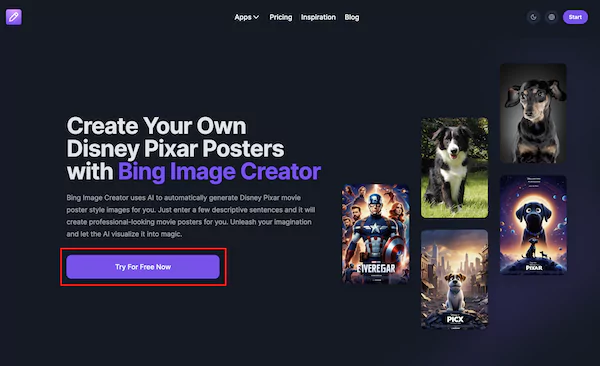
Step 4 - Describe the poster you want to create and click "Generate"
In the Prompt text box, describe the Disney Pixar content you want to see in the poster. For example, type "breathtaking 3D animated movie poster in the style of Pixar with Captain American at the center, with destroied Earth background", The tool will generate images based on this text description.

With Bing Image Creator, making custom Disney Pixar posters is quick and easy. The AI tool allows you to bring characters to life simply through text descriptions. In just a few minutes, you can generate and download stunning posters to share with friends or use as wall art. Give it a try with your favorite Disney characters right now!
